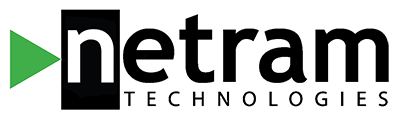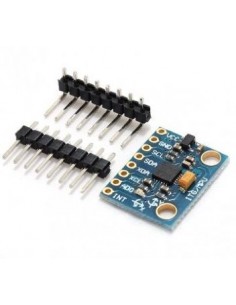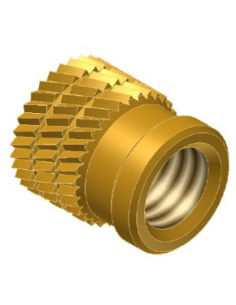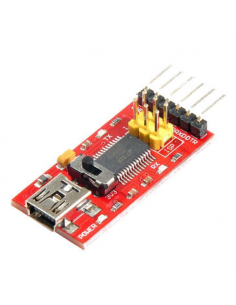The WS2812B is no doubt an immensely popular LED Strip and a beloved mainstay of every maker’s blinky projects, given its low driving voltage, high brightness and good color consistency among many advantages.
An improved version of the WS2812, the WS2812B is an intelligent control LED light source, with the control circuit and RGB chip integrated directly into a 5050 RGB LED. As a digital LED strip, each addressable LED has an integrated driver that allows the brightness and color of each LED to be controlled individually, that is, an LED can be of both a different color and brightness to the one next to it. This enables us to create beautiful and complex lighting effects.
The latest model in this popular series of LED strips is WS2813. The WS2813 is an updated version of the WS2812B, similar to how the WS2812B is an improved version of the WS2812. Like the WS2812B, it also has a control circuit and RGB chip integrated into a 5050 RGB LED and each LED can be individually controlled. But as a relatively new model, how does the WS2813 stack up against its popular predecessor, the WS2812B? As an improved version, we would expect advantages over the WS2812B in certain areas.
Without further ado, let’s dive into some differences between the two.
1. What’s the main difference between the WS2812B and the WS2813?
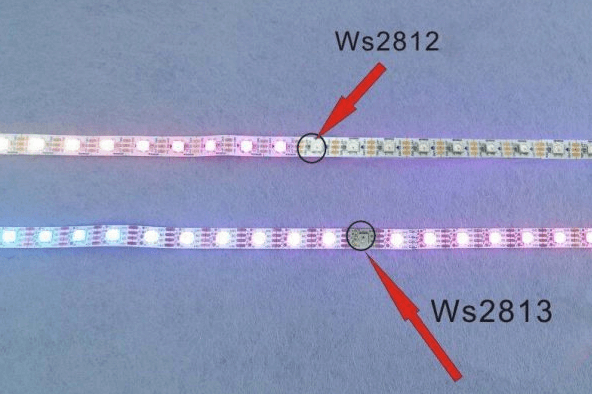
The most significant difference between the two LED strips is their LED bypass property. One of the biggest advantage that the WS2813 has over the WS2812B is that it runs on dual-signal wires, with signal break-point continuous transmission.
That means that if an LED in the middle of the chain burns, the circuit remains closed and the other LEDs will still light up. As long as no other adjacent LEDs are broken, the remaining LEDs will continue to work normally. When one LED is broken or burnt in a WS2812B strip, the circuit is broken and the other LEDs after in the chain will not work.
This is because the older WS1812B has only one data signal, so a broken LED would prevent the other LEDs from working. However, the WS2813 LED has 2 data signals which means that any pixel failure in the chain will not affect signal transfer unless 2 adjacent LEDs are damaged. If only one LED doesn’t work then it’s not so bad. The rest can continue flashing as usual while you contemplate repairs.
This simple difference yields the WS2813 as the more dependable LED strip, making it a worthy upgrade for your next blinky project!
2. How is the frequency of the WS2812B different from that of the WS2813?
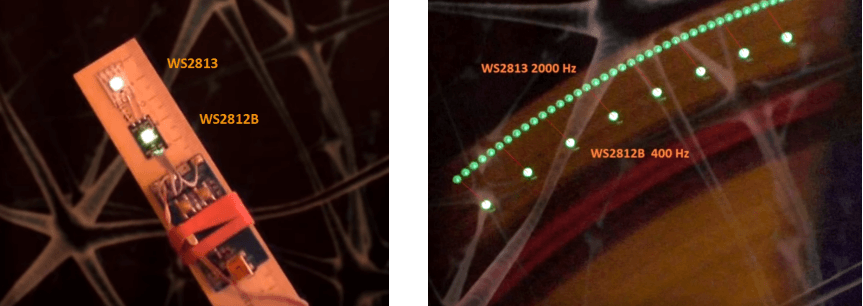
Another advantage of the WS2813 over the WS2812B is the higher refresh frequency rate of 2000 Hz, while the WS2812B has a lower frequency of 400 Hz. The WS2813 thus produces excellent display effects, with no flickering appearing when captured on camera.
3. How does the reset time of the WS2813 compare to that of the WS2812B?
The WS2813 has a reset time of 250μs, enabling the WS2813 LED to work better at lower frequencies and less expensive microcontrollers.
4. Can the same controller be used for both WS2812B and WS2813?
Yes, the same controller can be used for the WS2812B as well as the WS2813.
New to using LED strips? If so, then you might not know that they don’t light up when simply connected to a power supply. And unlike typical passive LEDs, getting it to pulse colors is more complicated. It needs to be connected to a controller, where a valid command has to be sent through it to the LEDs. Controller examples include the popular Arduino and the Raspberry Pi. Using whatever that you have programmed into the controller, it “tells” each individual LED the color, brightness, and the duration that it should assume them.
WS2812B LEDs have an IC built into the LED, which enables communication via a one-wire interface. This means that many LEDs can be controlled using just one pin on your controller. The LED strips have 3 pins: power (+5V), ground (GND) and data (Din and Dout). The power and ground pins are used to apply power to your strip, while the data pin facilitates communication with the controller.
For a strip requiring a power of 5V, there should be no problem controlling it via the 5V output on an Arduino. But if you decide to control your LED strip using a Raspberry Pi or ESP8266 that send signals at 3.3V, you should convert the 3.3V data signal to a 5V signal using a logic level converter module. Otherwise, your LED strip may not work as it should!
5. Do both WS2812B and WS2813 use the same libraries?
Yes, they do. In order to control the WS2812B and WS2813 to create all sorts of crazy lighting effects LED strips are known for, libraries have to be downloaded first. Depending on which controller you are using, however, the libraries you should use will be different. Most of them are free to download and use from GitHub.
- For Arduino and ESP8266: FastLED, Adafruit_NeoPixel, or WS2812FX libraries
- For Raspberry Pi: rpi_ws281x Python library
6. Will the power supply to a WS2813 strip be different from a WS2812B strip?
Both LEDs draw about 60mA at maximum brightness, so power supplies used for WS2812B set-ups are interchangeable. As always, depending on the number of LEDs on the strip or strips you are using, the power required will vary. It is important to select a power source that matches the strips’ requirements in order to keep your strip at an appropriate brightness. Since each LED draws about the same amount of current of 60mA at max brightness, for a single strip with 60 LEDs, you would need a 60 x 0.06 = 3.6A rated power supply at maximum brightness. If you are running on a USB 2.0 port that provides 0.9A, you can safely power strips of 0.9/0.06 = 15 LEDs.